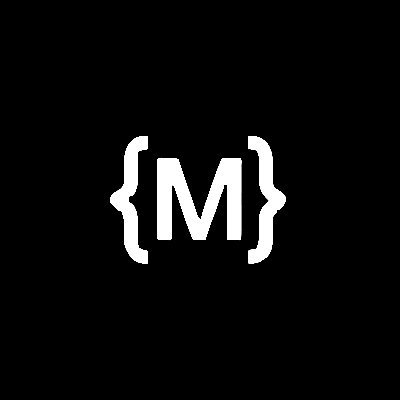Full Control Over Your Data, SDK + Studio in One
Build. Ship
Fast With Your Data
Core delivers a new level of developer experience — empowering you to query, integrate, and manipulate data from any app, service, or platform through a single SDK. Build scalable back-end services, custom APIs, dynamic workflows, and responsive front-ends — all without the hassle of managing infrastructure, setup, or complexity.
Get StartedWhy MantaHQ Core?
MantaHQ Core simplifies your workflow, helping you move from concept to scale faster than ever.
Start Fast
Launch immediately — production-ready from day one, without setup, boilerplate overhead.
- Rapid Launch: Skip custom API creation and server provisioning.
- Unified Access: Query any data source instantly with one SDK.
- Zero Maintenance: Focus entirely on front-end features and business logic.
Develop Smart
Maximize performance and developer productivity using declarative, language-native data manipulation.
- Declarative Queries: Use simple, chainable methods for complex data shaping.
- Server-Side Optimization: Filtering and joins happen efficiently at the source.
- TypeScript Native: Full type safety and intelligent autocompletion for reliability.
Scale Secure
Handle large datasets and complex operations with built-in security and high-performance workflows.
- Fine-Grained Permissions: Control access down to individual fields and records.
- Audit Trails: Automatically track and log all data operations.
- Hybrid Execution: Run fast live queries alongside critical scheduled batch jobs.
Get Started in 3 Steps
The same declarative syntax works on the client and server.
mantahq-app.js
01. Setup
Create an account on mantahq.com,
Set up your API Key generate your API Key , and Create your first data table (e.g., `orders`) in the Studio.
02. Install
npm install mantahq-sdk
or
yarn add mantahq-sdk
03. Connect
import { MantaClient } from 'mantahq-sdk';
const manta = new MantaClient({ sdkKey: 'manta_sk_live_xxxx', // Replace with your SDK key })
04. Basic Query
// Fetch a single order from the orders table where the amount is greater than 100 // and the status is "completed". const order = await manta.fetchOneRecord({ table: 'orders', // a data table on MantaHQ where: { amount: { greaterThan: 100 }, status: 'completed' } });
Do More with Core
Perform advanced queries, complex joins, and real-time workflows — all with the same declarative syntax across client and server.
Nested queries, relational joins, and selective fields
// Fetch a single user from the users table with ID 'user-1', // including their orders and the products in those orders. const userWithOrdersAndProducts = await manta.fetchOneRecord({ table: 'users', where: { user_id: 'user-1' }, fields: ['user_id', 'first_name', 'last_name'], with: { orders: { fields: ['order_id', 'product_id', 'amount'], on: { from: 'user_id', to: 'customer_id' }, with: { products: { fields: ['product_id', 'name', 'price'], on: { from: 'product_id', to: 'product_id' } } } } } });
Validate every record, row by row, with global rules — full data integrity guaranteed.
// Create one or more user records in the users table with built-in validation. await manta.createRecords({ table: 'users', data: [ { email: 'real@example.com', username: 'John Doe', validation: { // Per-row validation rules username: { required: true, regex: /^[a-z0-9_]{3,16}$/ }, email: { required: true, format: 'email' } } }, { email: 'not-an-email' } ], options: { validationRules: { email: { format: 'email' } } } // Global validation rules });
Runs Everywhere
Use MantaHQ Core's SDK seamlessly across all major modern application environments.
Node.js / Server
WEB / Browser / Client
R-JS
React & Next.js
A-JS
Angular & NestJS
VUE
Vue & Nuxt
Who It's For
MantaHQ supports every stage of the development process across all roles.
Developers & Analysts
-
Fast Integration: Quickly connect apps without complex backends.
-
Unified Data Access: Query multiple sources (CSV, SQL, tables) easily.
-
Focus on Features: Spend more time on user experience.
For Fast-Moving Startups
-
Rapid Prototyping: Skip custom APIs and access data directly to validate ideas fast.
-
Cost-Effective: Reduce cloud spend by removing unnecessary backend setups.
-
Single Source: Consolidate early-stage data sources under one API.
For SaaS & Platform Teams
-
Integration-Ready: Connect your product to multiple services and data sources seamlessly.
-
Scalable Infrastructure: Build features that scale with users and datasets.
-
Cross-Platform Consistency: Same declarative API across client, server, and cloud environments.
Key Features
From simple data fetching to complex cross-source joins, MantaHQ is designed for high performance.
Advanced Operations
Filter, join, and transform data with precision.
Seamless Integration
Connect to any app or service with a consistent interface.
Quick Setup
Skip backend boilerplate and start querying instantly.
Visual Data Studio
Inspect, query, and manage your data visually.
Security & Governance
Centralized permissions, audit trails, and fine-grained access control.
Scalable & Flexible
Supports small apps to complex distributed systems.
Supported Data Sources
Integrate your existing data or leverage the platform's out-of-the-box storage.
Platform Tables
Our flexible, ready-to-use intuitive tables – production-ready from day one.
PostgreSQL
Coming soon!
Connect existing external databases securely.
CSV & Flat Files
Import structured files for analysis and serving.
What MantaHQ Also Provides
A complete set of tools to unify data access, storage, and governance across all your development environments.
Out-of-the-Box Storage
Managed tables ready for production.
Visual API Builder
Create, deploy, and test APIs in minutes — no code required.
Security & Governance
Centralized permissions and audit trails.
Unified Data Access
Query CSV, or platform tables seamlessly.
Flexible & Scalable
Supports small apps to complex distributed systems.
Developer Tools
TypeScript support, chainable APIs, and debugging utilities.
Optional: Try MantaHQ Studio
Use our MantaHQ Studio to create your tables for data-storage, APIs, workflows, services, and manage your data — all without backend setup. Perfect if you want a visual interface alongside the Core SDK.
Open Studio